To be a successful in the hunt for a Data Entry role, you’ve got to be able to accurately type information into databases and systems to create letters, reports and other documents. This mean’s focusing on your ability to remain seated for long periods of the day whilst doing repetitive tasks.
Since this position encompasses a broad range of responsibilities, submitting a generic CV won’t cut it. Instead, you need to craft a document tailored specifically to the role you are applying for. Additionally, you’ve got to direct the reader’s attention to your most relevant professional information by having a simple and organized design.
Within the article, you’ll find tips on how to format and structure your CV, as well as a comprehensive overview of the Data Entry position and the skills and knowledge to include in your CV.
By: Iejaz Uddin – Updated 5 December 2024
Page overview
- Data Entry CV examples
- How to write a Data Entry CV
- CV structure
- Contact details
- Personal summary
- Data Entry work experience
- Skills
- Education section
Data Entry CV example
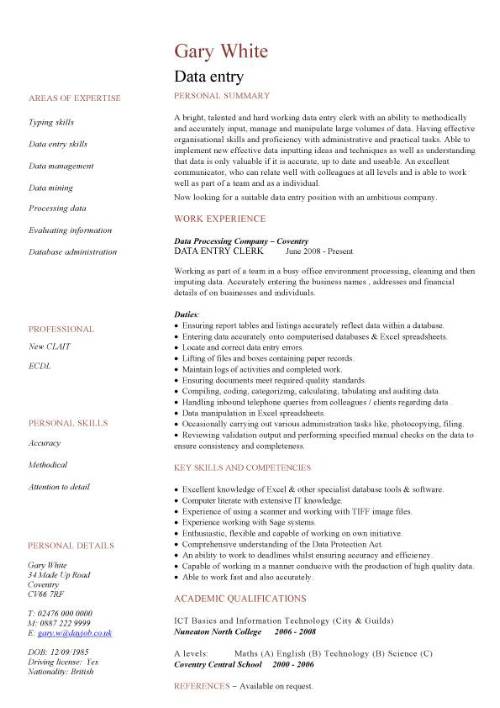
Sign Up
Get immediate access to over 1000 + Premium & Free CV templates.
All for ONLY $4 a month.
100’s stunning designs that will make you STAND OUT and highlight your Skills and Expertise.
With all our Premium templates you will get the fully editable MS Word;
- One page version.
- Two page version.
- Matching cover letter.
All you need to do is simply enter your personal details into the ready made text boxes and within minutes you will have a professional CV.
Unlimited downloads – Money back guarantee – Cancel anytime.
How write a Data Entry CV
As a Data Entry specialist your CV needs to reflect your ability to accurately input, update, and maintain data in computer systems and databases.
It can be difficult trying to summarize all of this on a piece of paper.
This is why we’ve created this resource page to help you get started on writing a first-class CV that shows you as the best candidate. Follow the advice on this page to increase your chances of getting invited to job interviews.
Target your CV
Fill your CV with qualities the employer seeks. Do this by carefully reading the job description to identify the key experience, skills and qualifications the recruiter wants from candidates. Then write a CV that includes all of your matching competencies.
Another way to find useful information about the company is through social media pages and employee review sites. Read these to pick up vibes about the company’s culture. All of this information can help you understand their mission and write a CV based around it.
Guide overview:
- CV Structure
- Contact details
- Personal summary
- Data Entry work experience
- Skills section
- Education
CV Structure
Employers looking for employees are inundated with job applications from candidates. If in a few seconds they can’t find the information they’re looking for in a CV, they’ll bin it and move onto the next one. This is the reality of job hunting in the digital age.
To get avoid this fate, your CV must have a structure that makes it easy to spot and pick out your most important points.
- Length: It doesn’t matter if you have 1 years of work experience or 20 years, your CV should never be longer than 2 pages. Recruiters are always in a rush and simply do not have the time too read lengthy documents.
- Design: Your CV should have the right balance between looking good and being readable. It’s got to be scannable, look professional and be divided into easy to navigate sections. A difficult but not impossible task, especially if you follow the advice on this page.
Contact details
Place your current contact details at the very top of your CV, so that they can be quickly spotted.
The aim is to make it as easy as possible for the recruiter to reach you by giving them as many contact options as possible, be it your phone number, email address or social media profiles.
Give the following details:
Full name: Both your first name and last name.
Home address: Just the city, town, county or country will do. No need for the full postal address.
Phone number: Provide the best number to contact you.
Email address: Use a professional, work-appropriate email address.
Data Entry CV personal summary
This brief introductory paragraph sits above the fold of your CV and tells the employer why you’d make a good hire.
It has to be a well-rounded summary of who you are, what you can do and what you have done. As soon as a employer looks at your CV, you want them to see your most in-demand points. You goal is to give recruiters an idea of what you can do by showing them a track record of completed projects and accomplishments.
Write it in a short, sharp and snappy way that hooks the hiring manager and entices them to read the rest of your CV. Make it highly relevant to the position you are applying for and keep it to a maximum of 4 lines of high-quality information.
- Get past the ATS: These days 100’s of job applications flood the employers’ inboxes for each vacant position. To streamline this influx of CVs, hiring managers utilise automated applicant tracking systems that weed out less qualified candidates. Your CV’s first job is to get past these digital gatekeepers. Use your profile to do this by including keywords that the Applicant Tracking system is looking for.
Data Entry work experience
This is the most intensely studied part of your CV. It makes up the majority of your CV and should be full of past roles and duties that relate to the job you want.
You want to craft a career history that will immediately tell the recruiter that you’re the best candidate. Start with your current or most recent job and work backwards through your employment history. If you have a long career then prioritize space for the most recent and relevant roles, and only briefly describe any other positions.
A work experience section can easily look like a large unbroken chunk of text, which is a hiring managers nightmare. Avoid this fate by using plenty of white space between your different jobs and by using single line bullet pointed sentences to describe your responsibilities.
Add any achievements to each role and describe the impact they had on the employer’s operations. These can be anything from making processes more efficient, to fixing problems and increasing customer satisfaction.
Skills section
Now you can start creating another key part of your CV, the skills sections.
These can be broadly categorized into hard skills (technical or job-specific skills) and soft skills (interpersonal or transferable skills). Both are important for a Data Entry role and can compliment each other.
- Hard skills: These are measurable job-specific abilities that can be gained through education, training, or hands on work experience.
- Soft skills: Used to describe transferable general skills that can be applied to any job role and which can reflect how you interact with others and handle your work.
In your CV have a good combination of both of these skill sets and use them to further reinforce your suitability for the role.
Skills to show in a Data Entry CV:
- Your ability to maintain information that is up to date and accurate.
- Attention to detail.
- How you check for grammatical mistakes.
- Accurate data entry.
- How you deal with customer queries and requirements over the telephone and by email.
- Experience of working in a busy office.
- Demonstrate how you are computer literate and able to communicate effectively over the phone and via email.
- Show how you can locate and correct any data errors.
- Data manipulation skills.
- How you can work fast and accurately.
Education section
Right at the end of your CV resides the education and academic achievements section. This is your opportunity to show employers how your education has given you the knowledge needed to succeed in their industry.
As with the rest of your CV, you should focus mostly on any qualifications and certifications which are relevant to the job you are applying for. Remember that employers often prefer qualified candidates who require minimal training and induction, so it definitely worth while paying attention to your education.
Other relevant links:

