Putting together a compelling CV means integrating various related sections that collectively present you as the ideal candidate for a role. This short document serves as your primary opportunity to engage with a potential employer, meaning it’s vital that you invest a significant amount of time in writing it up.
A CV has to merge your professional background with a personal touch, showcasing not only your technical skills but also your soft skills.
To maximize its effectiveness, try to tailor it to the specific job you’re after by aligning your qualifications and experiences with the requirements detailed in the job description.
This page will give you valuable tips and guidance on how to create a perfect CV that puts you on the hiring managers radar.
By: Iejaz Uddin – Updated 29 September 2025
Page overview
- Database Administrator CV example
- How to write a Database Administrator CV
- CV structure
- Contact details
- Personal summary
- Database Administrator work experience
- Skills
- Education section
Database Administrator CV example
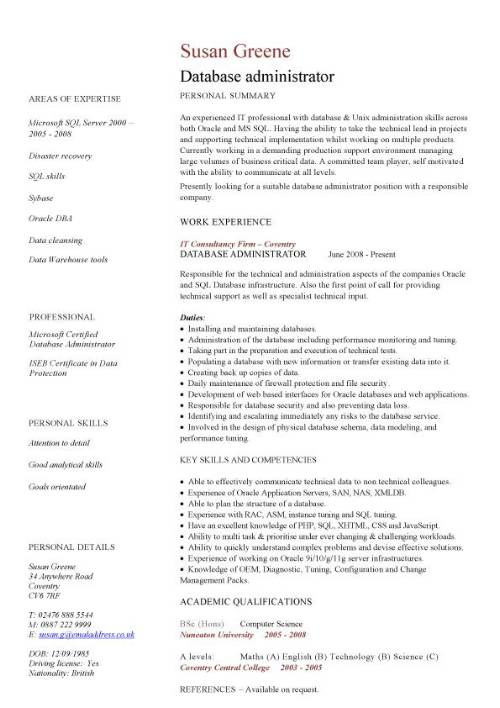
Sign Up
Get immediate access to over 1000 + Premium & Free CV templates.
All for ONLY $4 a month.
100’s stunning designs that will make you STAND OUT and highlight your Skills and Expertise.
With all our Premium templates you will get the fully editable MS Word;
- One page version.
- Two page version.
- Matching cover letter.
All you need to do is simply enter your personal details into the ready made text boxes and within minutes you will have a professional CV.
Unlimited downloads – Money back guarantee – Cancel anytime.
How write a Database Administrator CV
If you’re aiming for a role in the IT sector, your CV should highlight your ability to create, maintain, and secure a company’s databases to ensure data is safe, accessible, and reliable at all times.
In essence it has to reflect the exact skills and requirements that the employer wants from a candidate and which a ATS has been primed to scan for. This not only helps your application get noticed by Applicant Tracking Systems (ATS) but also makes it clear to hiring managers that you’ve taken the time to write up something specifically for them.
Do everything you can to showcase your relevant experience, administration skills, and the value you can bring to the team.
In your CV you can:
- Accurately inputting and managing client data to ensure all records are up to date.
- Maintaining and updating our company database, following internal processes and best practices.
- Maintaining data consistency, integrity, and accuracy to a high level.
- Translating business requirements into database designs.
Guide overview:
- CV structure
- Contact details
- Personal summary
- Database Administrator work experience
- Skills section
- Education
- Hobbies and interests
CV structure
A well written, error free, polished and well-structured CV is key to making a good strong first impression on employers. That’s because hiring managers prefer a clean, easy-to-read layout that highlights the most important details. They want something that they can quickly scroll through and immediately gauge your suitability for a role.
This is the opposite of a cluttered or disorganized CV that is a nightmare to scan and which can cause your application to be overlooked, no matter how strong your background is.
All chronological CV formats should start with your contact details, followed by a short personal profile, then your work experience, key skills, academic qualifications and finally your references.
This is how to structure your Database Administrator CV:
- Name and contact details
- Personal profile
- Key skills
- Work experience
- Education
Contact details
Keep it simple is the name of the game, and this rule also applies to your contact details.
Never neglect your contact details sections. It’s through this funnel that an interested employer will reach out to you. Even a small typo or spelling error can mean a missed opportunity and wasted application form.
Place your contact details at the top of your CV, start with your full name, phone number, email address and the job title you’re applying for.
Make these details easy to spot by using a slightly larger font and bold formatting. Finally, double-check everything carefully to ensure error free text that could prevent employers from reaching out to you.
At the very least, include:
- Your full name
- Professional title
- Phone number
- Email address
- Your current job title (if it’s relevant)
Database Administrator CV personal summary
The aim of this section is to quickly state what sets you apart from other candidates.
Use this section to briefly explain why you’re the right fit for the role. Through a short summary of no more than 160 words tell the recruiter about those unique strengths and qualities that make you stand out from other applicants.
Tailor this introductory paragraph to the specific job you want by highlighting the experiences and skills most relevant to the position. List core competencies that you think the reader will be interested in and place further emphasis on these through statistics and percentages. At all costs avoid vague or generic phrases, instead stick to concrete achievements, skills and abilities that directly match what the employer is looking for.
Areas to focus on when writing a database administrator CV:
- Ability to ensure the availability and performance of the databases that support the business.
- Successfully monitoring databases to ensure secure services with minimum downtime.
- Providing support, troubleshooting and problem solving to colleagues.
- Maintenance of databases.
- Experience of rollouts and upgrades.
- Able to implement database changes according to agreed timescales and costs.
- Experience of basic ASP.NET programming.
- Ability to understanding of complex data, data flows and replication
- Excellent understanding of database replication technologies.
- Your troubleshooting skills.
Database Administrator work experience
The work experience section is great place to show employers how you’ve succeeded in previous roles and the value you can bring to their operations. For your most recent roles, list four to six key responsibilities or accomplishments that are most relevant to the job you’re applying for. Older positions can be kept brief with just the employers name and employment dates.
Provide the name of the company you worked for and the city, followed by the month and year you worked there.
When writing about your duties, start each bullet pointed sentence with a strong action verb, such as manages, delivered, reduced, or achieved.
When describing your responsibilities, don’t just list your duties, instead focus on your achievements in terms of your successes and contributions.
Skills section
The core skills section gives recruiters a quick snapshot of your hard and soft skills. These an be what you have developed not only through past jobs but also through personal experiences. If they are relevant to the role then include them.
For Database Administrator positions, this might mean highlighting abilities such as producing machined parts according to established parameters and specifications.
Soft skills are often called interpersonal or people skills and demonstrate how you can work with others and manage yourself. Hard skills on the other hand are technical or quantifiable skills and knowledge areas that are practical competences which can be used in the job itself or overall field.
To make your CV even stronger, carefully review the job description and use the same keywords it lists for required skills.
Skills to include:
- High standards of accuracy in data entry and record keeping.
- Have experience of planning and developing the structure of databases.
- Knowledge of data architecture, data models, and data dictionaries.
- Proficiency with the most common database management systems such as MySQL, PostgreSQL and Oracle.
- Restoring lost or corrupted data from backups.
Education section
Your education can play an important role in boosting your chances of landing a job. That’s because for some roles a certain level of education is required or have more qualifications than the next candidate can make the difference for you.
Experienced candidates should keep it brief and place it below their work experience, while for jobseekers with little or no work experience should place it at the top of their CV.
When listing your academic degrees, include your highest degree first, followed by details about your college and school. Also include and relevant training you’ve undertaken such as short, executive or vocational courses.
If you’re invited to an interview, it’s always a good idea to bring printed copies of your certificates or transcripts to show if requested.
Related links:
Database administrator letter of enquiry
Courses
Database Administrator training
More IT and technology based CV templates:

